Smart Tests for the class:
- Go to Page: Classes
- Select: The Class you want to test
- Select: Smart Test tab
- Click the + button to generate a new test.
- Select the skill set.
- Choose the criteria you want to incorporate into the assessment.
- Specify the number of words to be included in the assessment. (The default is 30 words)
- Select: Create
- To start testing an individual student, click on the button on the student’s row “Click here to start test”
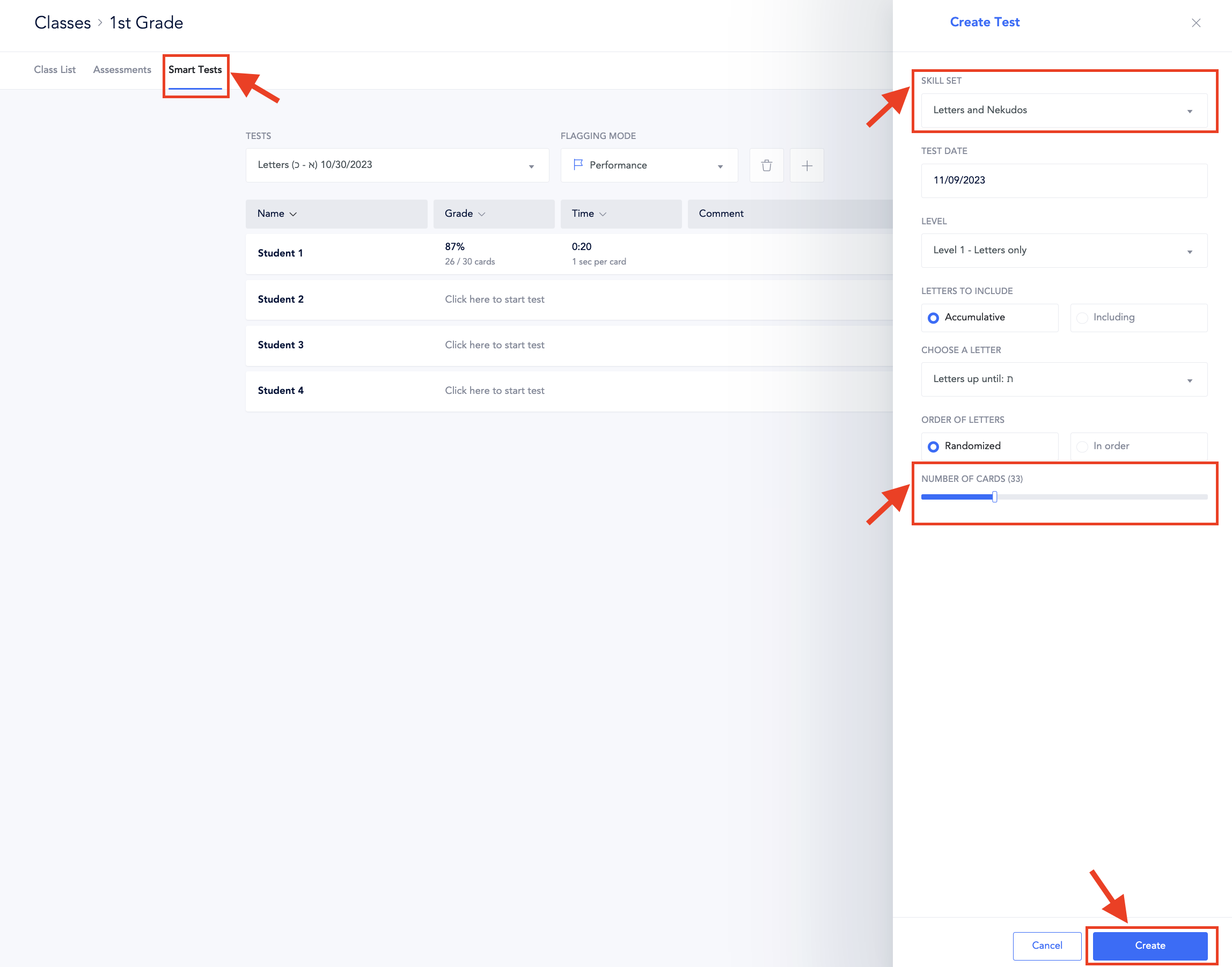
See this article on the information card that pops up after the test is complete.
