Parent access
What do parents have access to with their account?
- Resources for their child’s/children’s grade level (only those from this school year)
- Reports for all children (this year and past years)
- Access to the configurable Flashcards
Adding parents
There are two main ways to add parents:
Bulk Parent Upload
Include parent information on the CSV file when creating or updating classes. This is the most efficient way to add parents, as it allows you to add multiple parents at once.
Individual Parent Upload
Upload parents individually. This is a more time-consuming method, but it is useful if you only need to add a few parents.
- Go Admin > Parents
- Use the “Add new” button to add a new parent
- Enter parents information
- Choose child/children
- You can provide access to more than one parent for the same child, so feel free to invite both parents.
Q & A
Question: At what point are parents notified about their app access?
Answer: As soon as the parents are uploaded to the app, they will get an email that provides access to the app where they can download resources and find their children’s information.
Question: What does the welcome email look like from the parent’s point of view, and what does the user interface look like when a parent is logged in?
Answer: Please refer to the images below.
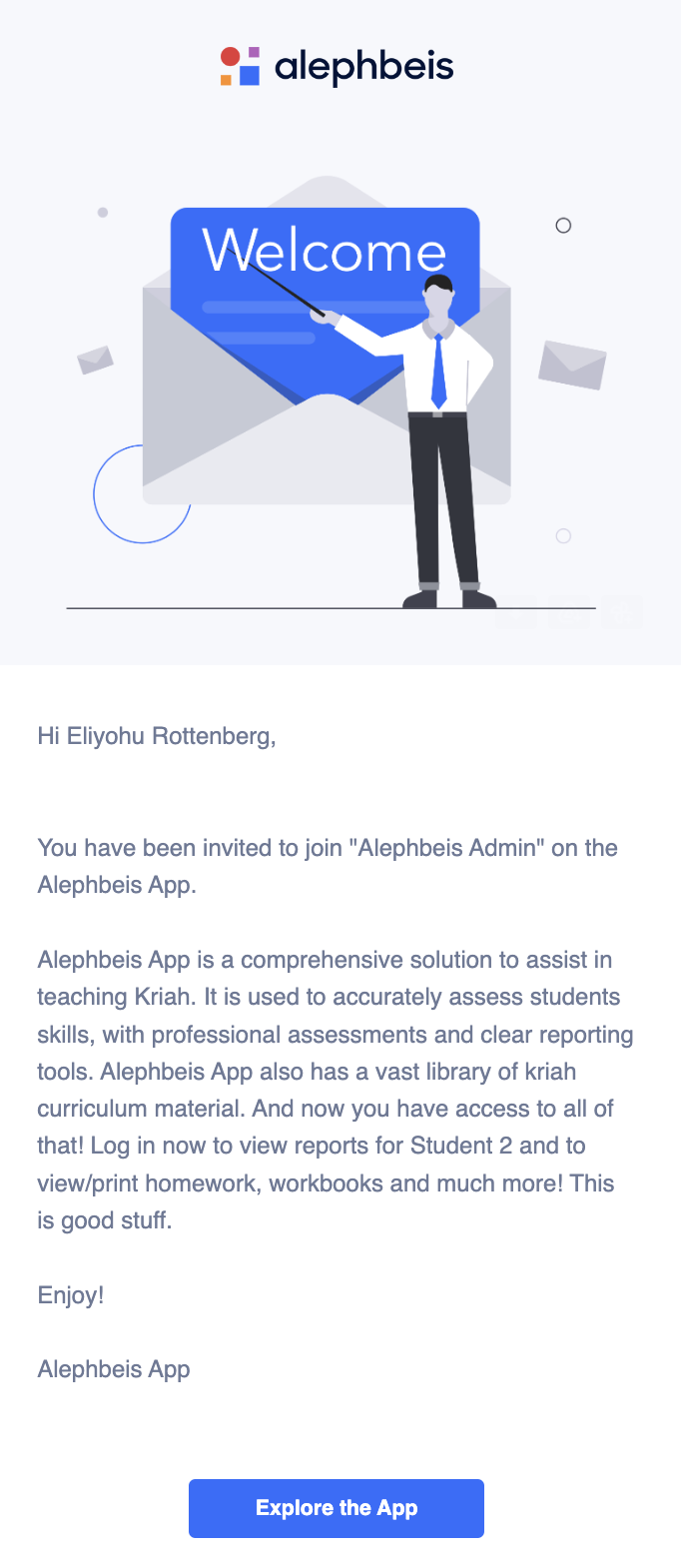
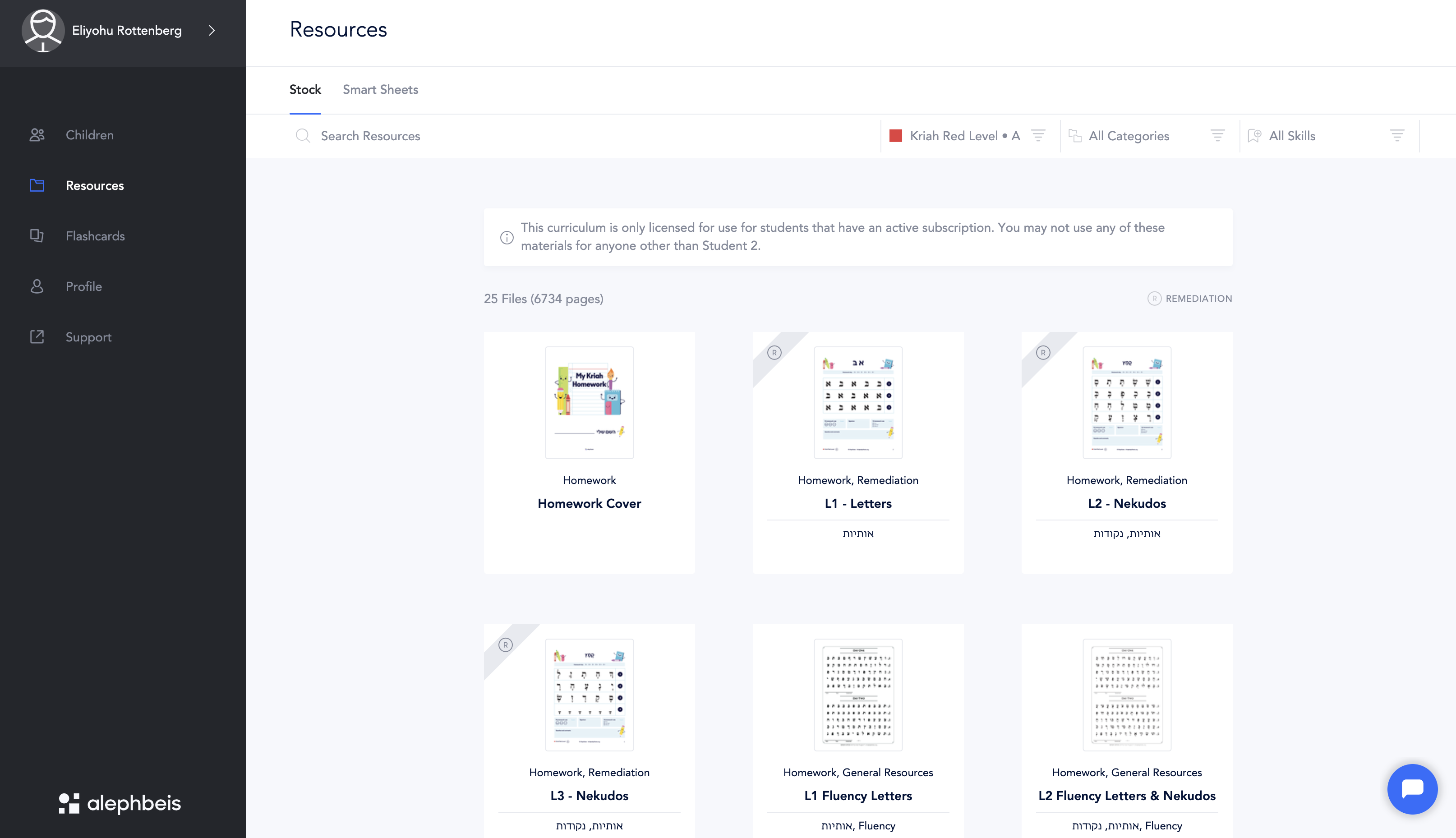
Question: How do I resend an invitation to a parent?
Answer: Refer to this article
Question: Can parents see the Smart Sheets that I create?
Answer: Not at the moment. You’ll have to either print it or send it via email. It’s worth noting that parents have the capability to create Smart Sheets on their own, excluding iOS devices. They can also generate flashcards and employ them in testing mode, saving the student’s performance data when reading at home.
